An intel review of Walker Silencer BT 2.0 Hearing Protection.
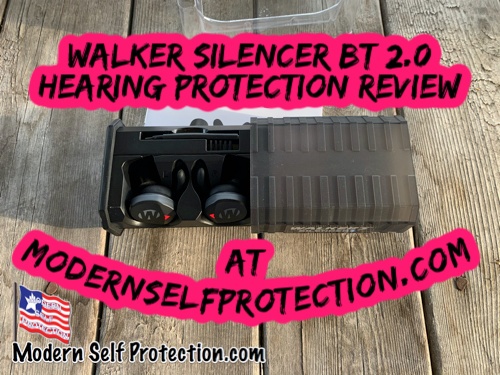
I’ve used electronic hearing protection since 2001. I was an early adopter and used electronic hearing protection during multiple combat deployments including patrolling, clearing, guard duty in a war zone, and actual gunfighting.
I’m a huge advocate of them and think everyone should have a good pair.
My last pair from PELTOR wore out again, after about four years the rechargeable batteries no longer charge and found the Walker Silencer BT 2.0s. They look perfect for me!

My initial idea was to have the Walker Silencer replace my aging ear pro and my Apple AirPods that also seem to be wearing out.
I had to look hard for the actual 2.0’s as the first generation seemed to have a bunch of trouble with the Bluetooth functionality. The 2.0’s, according to Walker’s web site solved these issues with better electronics.
The big reasons I thought these would be perfect was the Bluetooth connection to my iPhone, the electronic enhancement of voices when on the range, and the carrying case that charges and holds the earpieces. I was in for a little over $250 from Optics Planet (a great place to get gun-related stuff).
Unboxing
When I got the Walker Silencer I was super excited. It took about a week from Optics Planet. Not as good as other online sites but not bad, especially because they were the only place that had them in stock.
The box was decorative and made the hearing pro look good, held them against damage during shipping, and had everything in the box.

My first thought when I pulled them out, was everything was big. In my ear, I didn’t notice that much, and people on the range didn’t say anything. But the entire package and the plugs themselves are still big to carry around in a pocket compared to my AirPods.

Of course, the Walker Silencer came with an instruction manual that wasn’t that great. Lots of safety stuff and some other things that I didn’t understand, but it did have good instructions on what the controls on the earpieces do. Each ear you can swipe up or down to get more or less volume and a double or single tap on one side does something different than the other side. Lots of things to remember.
The app instructions are not great. The box has a QR code to get the app. Which would have been great if it worked. The QR Code just took me to the Walker web site home page. Nowhere did it tell you where to get the app. I had to go through the manual and find the exact name of the app and then search for it on my iPhone App Store to find the right app. Now the app lets me change hearing modes, turn the amplified volume up and down, set sleep times, and check the fitment (which means it just turns everything off for a second). It seems that every time I open the app to do something it has some stupid message that really isn’t relevant to what I’m trying to do. I always have to push the “Okay” button to get into the app to do something. Everything you can do on the app, except change the sleep times, can be done by pushing a series of taps and swipes on the earpieces.
The outside flat part of the earpiece is actually a touch surface that lets you control them. The right side controls the setting as hearing protection. The left one allows for use as a Bluetooth device, connect to a phone call and pausing or playing music, or in my case, listening to podcasts and audiobooks.
I went outside to water the yard listening to a podcast on them and it was rather windy. Even though they have “wind canceling technology” the wind noise is still loud and annoying. Not as bad as some of the ear pro I’ve used, but still enough to be annoying and to interfere with your hearing. I turned them way down until I couldn’t hear the wind. It was one of the lowest sound settings available. You won’t be able to amplify sounds in a windy environment with these.
The charging box is a great idea. I love some of the design features and some of the others don’t work really well.
The box slides open to access the Silencers. Making it a strong design and less prone to accidentally getting it caught on and broken at the range. Plus, the outside is just a square, single piece of plastic, making it stronger than a hinged box. I like the design a lot for use.
The Walker Silencer box itself is the charging station and protects the earpieces for travel. The box charges with a micro USB cable that you probably have lying around to charge other devices.
The earpieces sit in the box and charge… most of the time. When you put the earpieces in the light comes on on the earpiece when it is charging. The earpieces don’t just drop in or snap into charge. I have to push on them and move them around a little to make sure the charging light comes on. Once it does, they seem to be good to go. And the outside case is translucent so you can see the charging lights when the case is closed. Once the earpieces are done charging the red light turns to blue for a few seconds and then turns off. So the case battery won’t get eaten up for lack of use.
The Walker’s logo on the side of the box helps me make sure I don’t open it upside down on the range. But if you do, the earpieces fit snug enough that they don’t fall out.
The best part of the box is the cleaning brush that comes inside. I have nasty ears and ear wax. My ear pro can start looking like you want to throw them away they get so disgusting. I’m glad to have the cleaning tool. The tool has a brush end and pick end. The pick end is needed to clean out the small hole that allows sound to pass from the electronics through the foam ear protector part.
The big downside, and it’s in the manual, and why the Walker Silencer won’t be replacing my Apple AirPods is that you can only pair on earpiece with your device. And I suggest it’s the left one because then you can use the Bluetooth controls for your music and phone calls. I can use both earpieces, or just the left one. The right one won’t work with my phone on its own. It needs the other one to work. With my Apple AirPods, I can use either one. I normally use one AirPod at a time and switch them periodically to recharge the one and to keep ear fatigue down.
First Range Trip

I spent three hours on an outdoor range yesterday filming and shooting. I didn’t have any battery or comfort issues with the Walker Silencer. The comfort of them surprised me. Most ear pro when I first get it, I have to wear it for a couple of hours then take it off and get a break. I do this for about a day and I’ll get used to it and the ear pro will mold itself to my ears. The fact that I wore them for three hours without any problems was a great first step.
I initially had the sleep schedule set at 2 hours and the Silencers are way better than other ear pros I’ve had. They talk to me and tell me they are going off. Others I’ve had just do a beeping pattern and then will go off after a couple of minutes. Now I don’t have to remember what the beeping patterns mean because the Walkers just tell me what they are doing. That includes when you change listening modes.

The Walk Silencer BT 2.0’s has four different listening modes: Universal, Clear Voice, Power Boost, and HR Boost. I tried them all and it just made things sound weird and tinny like a cheap microphone. The best was Universal, and the second-best was Clear Voice. I do wish they had a setting like my first set of PELTOR CompTac IIs. Their electronics let me hear a metal on metal sound louder than anything else. I could hear a safety going off on a rifle at over 50 paces. It was great. As an instructor, I loved that super hearing and wish I could get a set of electronics that would do that again. To get that same super-hearing with these I’d have to turn them up all the way and deal with everything being way too loud.
There is a weird side to the amplification of sounds through the Walker earpieces. My own voice never gets amplified. My voice always sounds like I’m talking with normal hear protection on. Always muffled and flat. I guess that’s good as an instructor, it will keep me speaking louder so everyone can hear. But every other set of electronic hearing protection has amplified my voice as much as everything else out there. If you want to use these for a tactical application where you want to be quiet, I’d say use something else because you will never know how loud you are or aren’t. But other than that, they work well as electronic hearing protection. I didn’t hear them cut in and out like cheap first-generation hearing protection and I could always hear the other people on the range around me.
When I’m on the range filming, I use my iPhone. The only problem with using your iPhone as a camera is if you get a phone call. The phone call will turn off your recording. So, I turn my phone to airplane mode, so I won’t get phone calls. The Walker Silencers flipped out when they lost the Bluetooth connection to my phone for about 30 seconds. They told me multiple times the Bluetooth connection was lost and something else that I didn’t pay attention too. And then it took them around 30 seconds or so, to reconnect when I turned my Bluetooth back on. If you leave your phone in your bag or in the car and walk away while wearing the Walkers, they will let you know that they have a problem. And you can’t ignore them.

Even though the earpieces look big, they were actually way more comfortable than I thought they would. I live in South Texas and it was 101 degrees on the range yesterday. Wearing anything in the Texas heat sucks and becomes uncomfortable very quickly. These Walkers did not. I didn’t have to take them off and wipe off sweat or adjust them or anything. That was impressive. Because when it’s that hot, I have to take my glasses and hat off multiple times an hour to wipe off sweat and adjust them.
As hearing protection, we were shooting .357 Magnum revolvers and the noise wasn’t extra noticeable from the report of the revolvers.
I am a little concerned that the Walker Silencer is only rated at 24db protection for indoor ranges and maybe for rifles with big muzzle breaks. I’ll have to try them. If I’m firing handguns inside, I’ll just double up by putting on some ear muffs over these. And they do fit, I tried.
I don’t like wearing the over-the-ear muffs when shooting a rifle because it seems like I’ll always knocking them off with my cheek weld. And sooner or later, if I’m shooting for an extended amount of time, I will have my right ear ringing.
I guess I have to go to an indoor range and shoot a little to see how they will work, and I’ll have to go shoot some SBR rifles with muzzle breaks to see how that goes. Can you hear the sarcasm in that sentence, I have to go? This is my excuse to go!
Initial Conclusion
The more I use them the more I like them. I’ll have to use them for a couple more range trips and for mowing the yard before I can say they are good to go or a waste of money.

At first, I was very frustrated with them and thought I’d wasted $250 because I was going to toss them and start looking for something else.
Here’s the good, the bad, and the ugly of the Walker Silencer BT 2.0.
The Good:
- The hard-protective case is great
- Very comfortable to wear
- Having the app is a great idea
- Lots of adjustment for volume
- The price compared to other electronics is a good deal
- You can take phone calls and listen to music with them like a set of earbuds (I’m listening to Pandora on the left one while I’m writing this)
- Comfortable to wear for long periods with a little break in needed
- Come with three different size foam ear inserts and outer pieces for you to use (the medium fit just fine for me)
- The touch surface on the earpieces themselves makes for a big button that controls everything you would need to on the range: volume, reject/accept phone calls, pause/play music, change listening modes, and turn them on/off.
The Bad:
- Hard to get paired initially
- The app still needs work; it crashes, gives weird messages, and doesn’t connect to both earpieces all the time
- The overall size is larger than I would like to carry around with me every day (yes, I’m being super particular, because they still fit in a pocket and really well in a cargo pocket)
- Hard to read instructions
- Doesn’t amplify your voice on the range and makes it sound weird because you think they aren’t working every time you talk
- Controls do different things on the left versus the right earpiece making it a lot to learn and remember. A guide in the app would be great so that you can look at it any time as a refresher
The Ugly:
- Only one or both work on your phone. You can’t use either or. I have the left one paired. The left one will work without the right one, but not the other way around.
- Getting them to charge in the box takes effort. I should be able to drop them in and not worry about it or push them a little so they snap in place to charge. Right now, I have to look at them, move them around a little, and make sure the light comes on to see they are charging.
- Can’t trust the battery indicator on the app, the iPhone battery indicator seems to be closer as it actually changes.

Right now, I’m not sure if I will be keeping these or giving them away. I’ll have to wear them for the next couple of range sessions and see what happens.
Stay Safe,
Ben
I’ve noticed a bunch of little hiccups like that with their app and the software. I’ve just started to just ignore it and put things into the app really slowly so that it can keep up. The app did better with the latest update of my iPhone. Nothing else on my phone did, but it.
Their app and Bluetooth not working like advertised is the greatest complaint I have with their product and probably why I don’t use it all the time.
I am having an issues with app, it says the right bud is always at 80% and it never changes. I have tried to contact their support but I always get excuses. Any ideas?